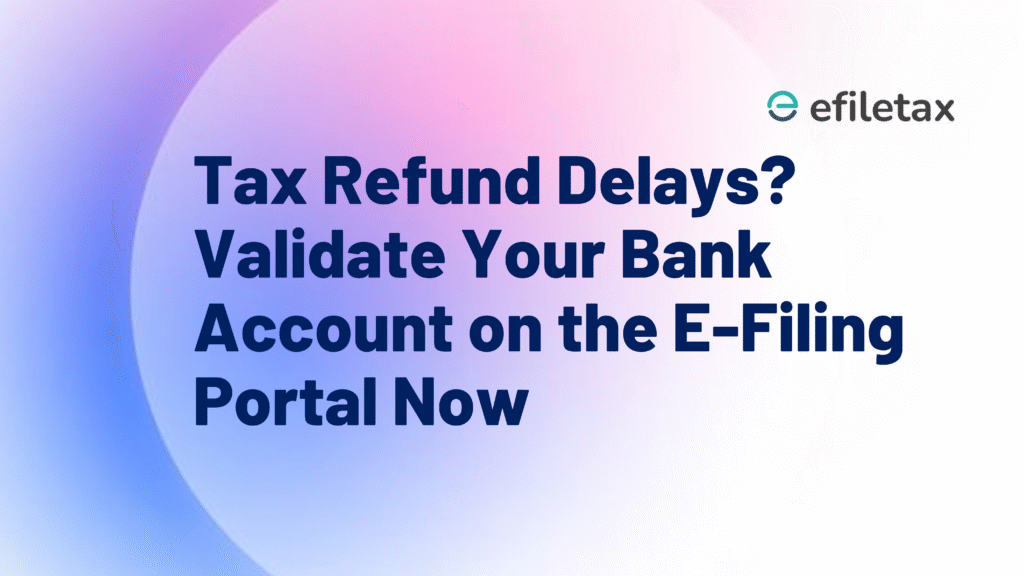
Why Validated Bank Account Matters for Tax Refunds
Having a validated bank account on the Income Tax e-filing portal is mandatory for receiving refunds without delays. As per CBDT guidelines, unvalidated or incorrect bank details are one of the top reasons why taxpayers miss out on timely refunds.
Key Reasons:
- Refunds are credited only to pre-validated bank accounts
- Helps avoid failed credit or return of refund
- Ensures faster processing by CPC Bangalore
How to Add a New Bank Account
Follow these simple steps to add and validate a new bank account:
- Login at Income Tax e-filing portal
- Go to Profile
- Click Add Bank Account
- Enter bank details: account number, IFSC, account type
- Click Validate
- You may get an OTP for confirmation from your bank
How to Update an Existing Bank Account
Already have an account but changed details? Here’s how to update:
- Login at the portal
- Open Profile
- Select Bank Account
- Click Edit on the relevant account
- Update account number, IFSC or type
- Click Validate again
What CBDT Clarifies
The Income Tax Department regularly issues reminders:
- Refunds won’t be credited if your bank account is not validated
- Ensure that the account is linked to PAN and is active
- Refer CBDT e-filing Help for official FAQs
Expert Tip: Validate Early
CA firms advise doing this immediately after filing ITR — don’t wait for refund status to show ‘Processed’. Early validation avoids last-minute follow-ups with CPC.
✅ Quick Checklist
| Step | Add New | Update Existing |
|---|---|---|
| Login | ✔️ | ✔️ |
| Go to Profile | ✔️ | ✔️ |
| Enter/Update Bank Details | ✔️ | ✔️ |
| Validate | ✔️ | ✔️ |
| Link to PAN | ✔️ | ✔️ |
FAQs on Bank Account Validation
Q1. How long does validation take?
Usually within 1-2 working days if bank details match PAN and KYC.
Q2. Can NRE accounts receive refunds?
Yes, but only if your bank supports ECS credit.
Q3. What if validation fails?
Check entered details, correct them and revalidate. Or contact your bank branch for KYC issues.
Summary
A validated bank account is mandatory for quick income tax refunds. Add or update your bank details on the e-filing portal, link to PAN and validate it to avoid refund delays. Follow simple steps under Profile to ensure smooth credit of your refund.