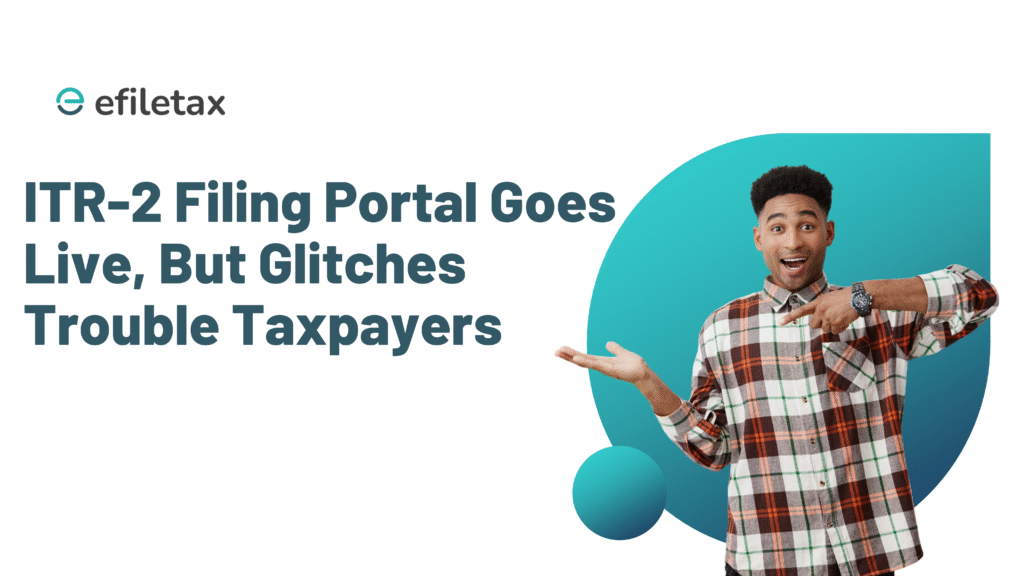
ITR-2 Online e-Filing: Enabled but Still Glitchy in FY 2024–25
The ITR-2 online e-filing portal is now active for AY 2025–26. While this comes as a relief for salaried individuals with capital gains, many tax professionals are reporting persistent bugs in the Income Tax portal. From section mismatches to prefill errors, here’s what you need to know before filing.
Who Should Use ITR-2?
ITR-2 is meant for individuals and HUFs not having income from business or profession, but earning from:
- Salary or pension
- House property (more than one)
- Capital gains (short-term or long-term)
- Other sources (including interest, dividends, lottery, etc.)
- Foreign assets/income or claiming DTAA relief
You cannot use ITR-2 if you have business income or have opted for the presumptive taxation scheme (ITR-3/ITR-4 applies in those cases).
What’s New in ITR-2 for AY 2025–26?
As per CBDT Notification No. 41/2025 dated 29.04.2025, the structure of ITR-2 has been slightly modified to:
- Align with new tax regime defaults under Section 115BAC(1A)
- Capture advance tax and self-assessment tax bifurcations clearly
- Include disclosures for agricultural income, foreign retirement funds, and crypto assets
Expert View:
“Even if you’re not under the new regime, you must explicitly opt out each year in ITR-2, else the system defaults to it. Missing this step can affect your refund or tax liability,” warns CA Rohan Sharma.
Key Glitches in the ITR-2 Filing Process (as of July 2025)
Despite ITR-2 being “enabled”, users are reporting bugs on the portal. Here are the common ones:
| Glitch Area | Issue Reported |
|---|---|
| Prefilled Capital Gains | Mismatch between AIS and prefill data — wrong ISIN mapping |
| Schedule FA (Foreign Assets) | System not allowing multiple country disclosures |
| Section 80 deductions | Deduction entries disappearing on revisiting the tab |
| Tax Regime Selection | Defaults to new regime even when old was previously selected |
| Dividend Income (Other Sources) | Auto-prefilled incorrect amounts from multiple demat accounts |
Action Tip: Always cross-verify Form 26AS and AIS with your draft ITR, especially if you have capital gains or dividend income.
Step-by-Step Guide: Filing ITR-2 Safely in FY 2024–25
- Download AIS & TIS reports from the Compliance Portal
- Log in to the Income Tax e-filing portal
- Navigate to “File Income Tax Return” → AY 2025–26
- Choose ITR-2
- Fill personal details → income details → deductions
- Manually verify capital gains and dividend income
- Validate → Preview → Submit with DSC or EVC
Pro Tip: Save a JSON copy and acknowledgment after submission. Portal glitches can lead to data loss.
Legal References
- Notification No. 41/2025-Income Tax, dated 29 April 2025
- Rule 12, Income-tax Rules, 1962 (amended)
- ITR Form Utility Help Section – incometax.gov.in
How to Handle Portal Errors?
If you’re facing persistent technical issues:
- Raise a grievance on the e-Filing Grievance Redressal Portal
- Call the helpdesk: 1800 103 0025 or 1800 419 0025
- For unresolved errors, email to efilingwebmanager@incometax.gov.in
FAQs on ITR-2 Online e-Filing
Q1. Is ITR-2 available for online filing now?
Yes, the Income Tax Department enabled online e-filing of ITR-2 for AY 2025–26 in July 2025.
Q2. Can I revise ITR-2 after filing?
Yes, as long as it’s before the due date (currently extended to 15 September 2025 via CBDT Circular No. 06/2025).
Q3. What if the portal prefilled wrong details?
You can manually edit such fields before submission. Always cross-check AIS and 26AS data.
Q4. Can salaried individuals use ITR-2?
Yes, if they also have capital gains, foreign income, or more than one house property.
Summary
ITR-2 online e-filing is now open for AY 2025–26, but tax professionals report bugs in capital gains, tax regime, and foreign asset schedules. Always verify prefilled data before submission to avoid delays or mismatches.
Conclusion: File ITR-2 Smartly with Efiletax
While the ITR-2 e-filing process is live, glitches can derail your tax compliance. Don’t risk errors or delays. Use Efiletax’s expert filing services to file your return safely, correctly, and on time.