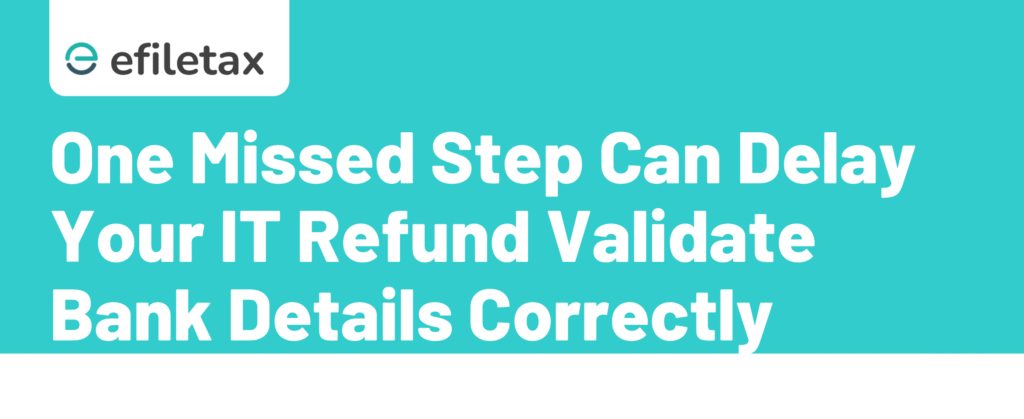
Intro Paragraph
Did you know an unvalidated account can delay your IT refund? To ensure your tax refund lands on time, you must validate bank account details in your Income Tax profile. Here’s an updated, simple guide to help Indian taxpayers avoid refund hiccups.
Why Validating Bank Account is Crucial
Incorrect or unvalidated bank accounts are top reasons for refund failures. As per the Income Tax Department:
- Refunds are credited only to validated accounts.
- Validation confirms your account is active and belongs to you.
- Even if you file ITR correctly, wrong account details mean refund delays.
Step-by-Step: How to Validate Bank Account
Follow these easy steps on the Income Tax e-Filing portal:
1️⃣ Log in at incometax.gov.in using PAN and password.
2️⃣ Go to Profile → My Bank Accounts.
3️⃣ Click Add Bank Account if not already added.
4️⃣ Enter accurate bank name, account number, IFSC code, and contact details.
5️⃣ Click Validate.
6️⃣ The system verifies with your bank & NPCI.
7️⃣ Status changes to ‘Validated’ — only then refund is possible.
Tip: Use your primary savings account with an active mobile number linked for OTPs.
Key Points to Remember
✔️ Validate bank account before filing ITR — reduces refund processing time.
✔️ Only Indian savings/current accounts are allowed — no joint accounts (unless primary holder is the taxpayer).
✔️ If you change your bank later, repeat the validation process.
✔️ You can validate multiple accounts but set one as ‘Primary Refund Account’.
What If Validation Fails?
If your validation status shows ‘Failed’, check for:
- Wrong account number or IFSC
- Dormant/inactive account
- Name mismatch with PAN
Correct and re-validate immediately. If needed, contact your bank branch.
Legal Reference & Official Clarification
The Income Tax Department FAQ (refer ITD Portal FAQ) states that refund is issued only to validated and pre-verified bank accounts under Rule 120 of the Income-tax Rules, 1962.
Recent CBDT advisories also warn taxpayers to complete bank validation before the refund cycle starts each year.
Expert Tip:
“Always validate bank account details soon after filing ITR — don’t wait for refund initiation. A small delay today can cost months later.” — Efiletax Experts
FAQ
Can I use my joint account for IT refund?
No. Only individual accounts where you are the primary holder can be validated.
How many bank accounts can I validate?
You can validate multiple accounts but must set one as Primary Refund Account.
Do I need to validate every year?
No. Once validated, it stays active unless you close or change your account.
Summary
To receive Income Tax refunds smoothly, validate bank account details in your e-Filing profile. Add correct account info, verify it with OTP, and mark it as primary. Wrong or unvalidated accounts cause refund failures — avoid delays by updating your bank details in advance.
Closing CTA
Validating your bank account is quick but vital. Avoid refund headaches — check your validation status today! Need help with your ITR filing? Connect with Efiletax experts now.